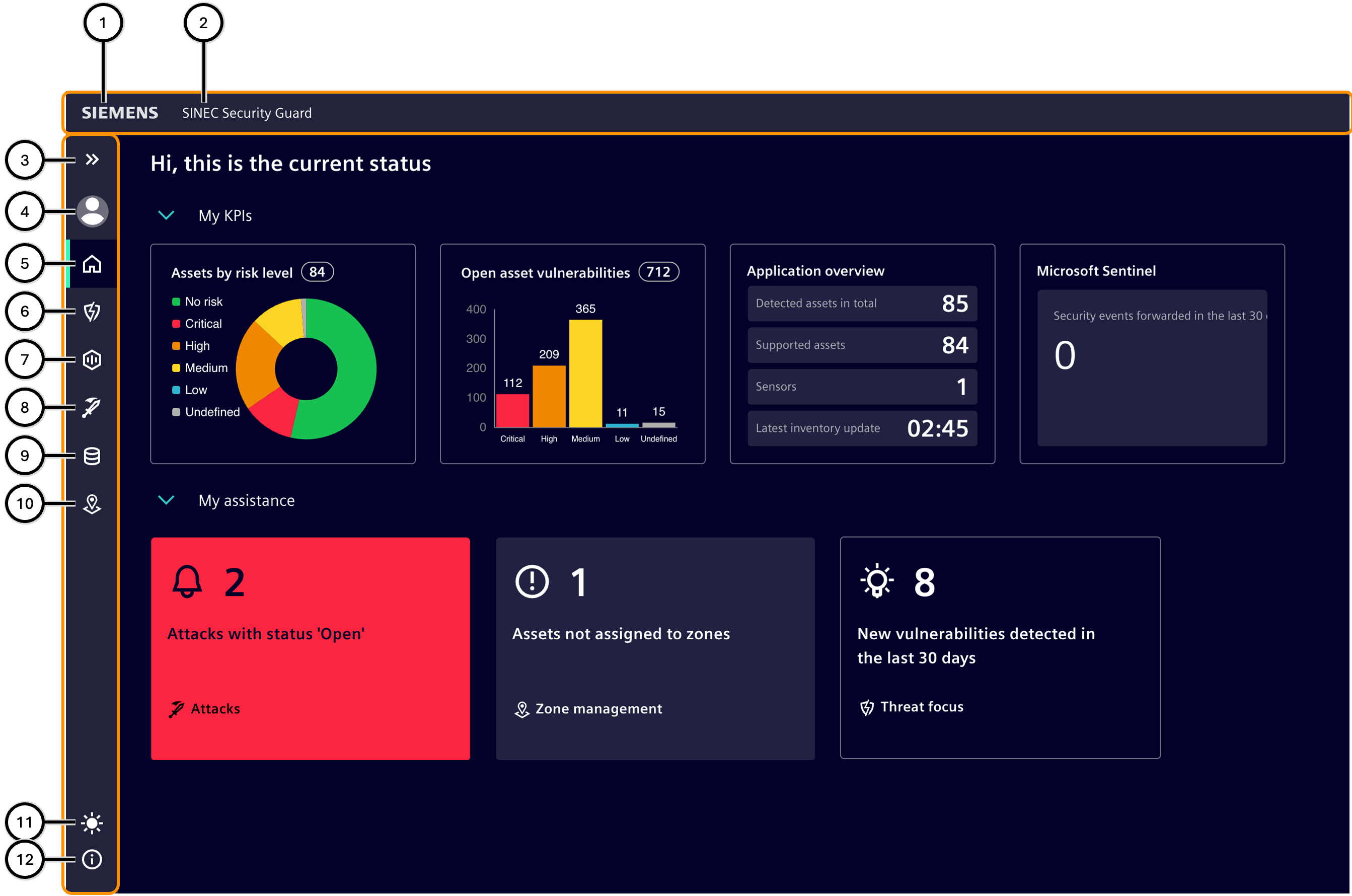| ① |
Siemens logo: Siemens AG is the manufacturer of the SINEC Security Guard. |
| ② |
SINEC Security Guard: Name of the product |
| ③ |
'Menu' button: This allows the menu to be expanded and collapsed so that the labels are displayed or hidden. |
| ④ |
User profile: Log out of the ongoing SINEC Security Guard session; to use SINEC Security Guard again, a new login is then required. |
| ⑤ |
Home: Overview on the most important values of the risk situation. |
| ⑥ |
Threat focus: Overview of vulnerabilities that affect products in the plant. |
| ⑦ |
Asset focus: Overview of zones and assets in the plant that are affected by vulnerabilities. |
| ⑧ |
Task management: Overview of tasks which had been defined to handle vulnerabilities of assets. |
| ⑨ |
Reporting: Overview of all assets that SINEC Security Guard monitors. |
| ⑩ |
Inventory: Overview of all assets that SINEC Security Guard monitors. |
| ⑪ |
Zone management: Overview of the created zones and the assigned assets. |
| ⑫ |
Vulnerability feeds: Overview of the sources of vulnerability information. |
| ⑬ |
Settings: Adapt SINEC Security Guard to personal preferences. |
| ⑭ |
About & Legal information: Legal and version-related information as well as the documentation. |