Task management
Note When using SINEC Security Guard in combination with ServiceNow®, additionally refer to Usage with ServiceNow®.
The Task management section provides an overview of all assets with defined tasks, which can be specified via Threats and tasks in the Asset focus (①). Each asset's entry includes the number of pending tasks and firmware information (③). Detailed information for each asset can also be accessed via Asset details (②).
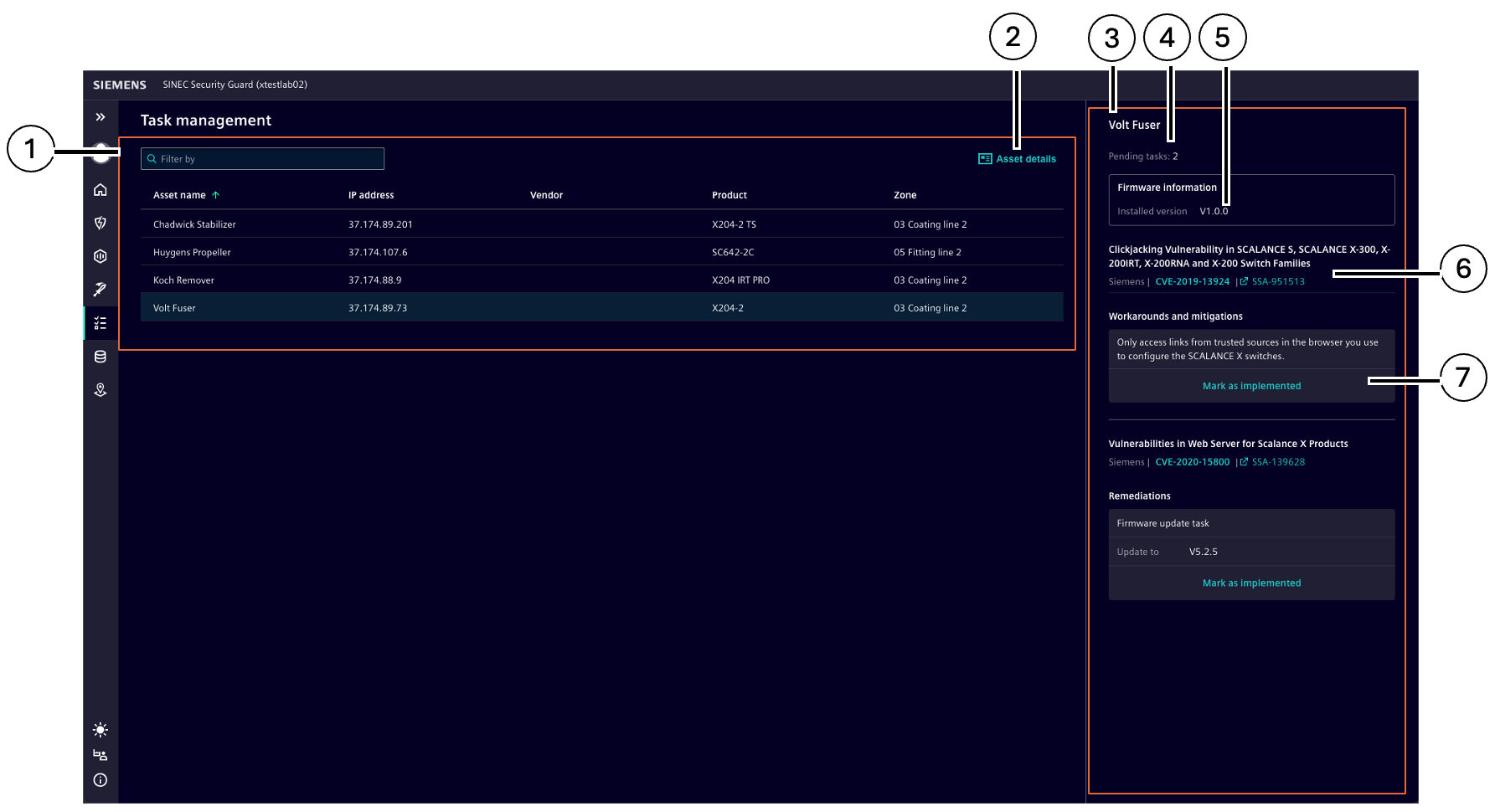
| Number | Description |
|---|---|
| ① | List of all assets for which tasks are defined |
| ② | Asset details |
| ③ | Task overview |
| ④ | Number of pending tasks for this asset |
| ⑤ | Firmware version information |
| ⑥ | Mark as implemented |
To set a task to implemented, users can click the “Mark as implemented” button. Implemented tasks will not be shown after reload.
Note All implemented tasks are shown in the "Implemented tasks" report.